We’ve all done it. You get a reply from someone saying they don’t think the message was meant for them, and it was simply because Microsoft Outlook autocomplete put the last James you emailed in the address instead of the James you actually meant to invite to your party (hint hint).
Autocomplete is useful but can get you into hot water. But you can turn it off quite simply…
How to turn off autocomplete:
On a PC simply follow the advice on this helpful page from Microsoft.

How to turn off Microsoft Outlook autocomplete
But if you are on a Mac vote for this “feature” to be included in a future version! If anyone knows how to turn off autocomplete on a Mac please let me know.

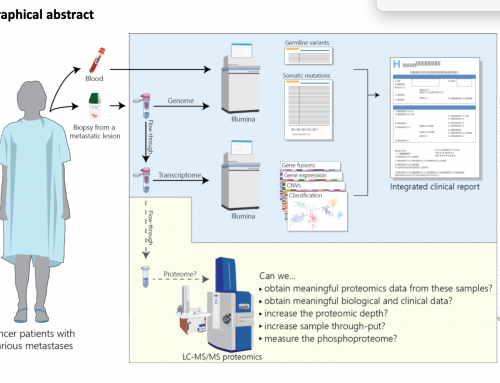

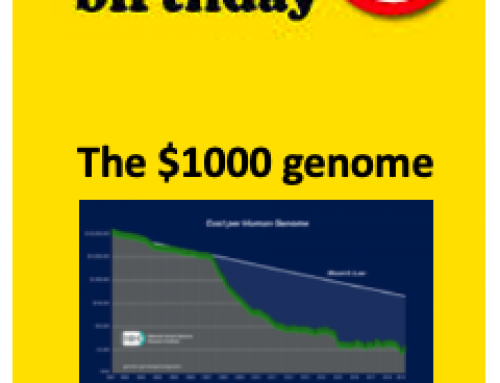
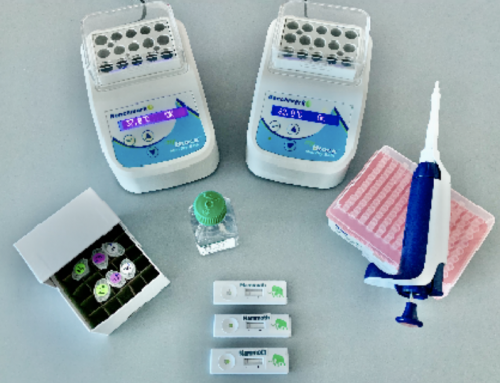



I found it useful to remove too similar but unwanted e-mail addresses from the list of suggestions (by clicking on the X next to the name in the autocomplete drop-down list).
And to always double-check before you click on “send”…